If you have a problem with SPEX, then please first try the following to solve it:
- See whether the problem is already listed on our FAQ page.
- Browse the SPEX Help Center to find out how the problem may be solved.
- Check out our Github issue tracker if someone else had the same problem before.
If nothing of the above has provided you with a solution to the problem, then please report an issue to our Github issue tracker. Please mention the version of SPEX you are using, your operating system (e.g. Ubuntu, High Sierra, etc.).
In case of a segmentation fault, then please run the commands that led to the error again. But before the ‘fatal’ command is given, execute the command ‘watch sub true’ in SPEX. SPEX will then show which subroutines are executed and where the segmentation fault occurs, which greatly helps us in finding the origin of the problem. Also a command file that leads to the error would be greatly appreciated.